If you don’t find the details you’re looking for in these FAQs, write to us at support@interviewer.ai, and we’ll be glad to help you 😎
Equipment and Environment
What equipment is needed to give interviews on Interviewer.AI?
On Interviewer.AI, mock interviews include an audio-video assessment of your interpersonal skills.
- You’ll need one of a smartphone, laptop computer with integrated mike, or a desktop computer with an external webcam and audio mike.
- You’ll also need stable internet connectivity during your interviews and when you submit them.
See Prepare for video interviews for more details.
What is an ideal environment for giving interviews?
An environment without noise and with good natural lighting is ideal for recording your audio-video responses.
See Prepare for video interviews for more details.
Mock Interviews and Results
How does taking mock interviews on Interviewer.AI benefit me?
Interviewer.AI is one of the leading hiring and talent management platforms.
Our Resume Scoring, WorkMap, and Video Intelligence features analyze your mock interview performance and provide you tips and insights to be better candidates for your real-world job interviews.
See Get started with mock interviews for more details about our mock interviews offerings.
Can I see my interview videos after I submit the interview?
Yes, you get an email with a link to your video responses as soon our AI analyzes and scores your videos.
See See mock interview results for more details.
How do I set up interviews for my job role?
We set up mock interviews for your job role; you don’t have to do anything 😊
- If you have given job interviews published on our platform in the past, we match your name, email address, and phone number from your previous job application with your sign-up details. We then set up the mock interviews for the job function and job title in your previous job application.
- If you are a new user of our platform, we set up mock interviews based on the resume you upload as part of your first mock interview.
Where can I see my interview results?
To see your interview results, log into your Interviewer.AI account. You can see the results of all mock interviews you’ve taken from the account.
Common Issues
I cannot submit my interview.
Lack of internet connectivity is the only reason why you may not be able to submit an interview. You’ll see the following page with instructions.
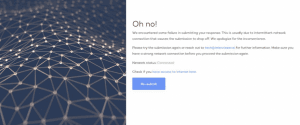
- Wait for the phone or computer to regain internet connectivity and click Re-submit.
- In rare cases, you may have to take another mock interview. There is no upper limit to the number of interviewers you can take with a paid subscription 🤗
I cannot see my interview results.
You’ll need to wait for a few hours for our AI to process your mock interviews and generate the results. At times, due to a large number of video-processing requests, we may take a few more hours.
If you do not see your results within 24 hours after you submit the interview, reach out to us at support@interviewer.ai, and we’ll work to resolve it soon.
You can look at reviews on G2, Capterra, or Trustpilot for our clients’ success stories.





