On Interviewer.AI, the Job creators or recruiters who create interviews are the owners of their interviews. While the Admin can access and manage all interviews, non-owners cannot see others’ interviews; the Admin must ‘Assign’ the interview to non-owners.
Some typical cases to assign interviews are:
- When recruiters want to share their workload during peak hiring times
- When the owner of the interview is on leave or exiting the company
- When Contributors (hiring managers) need to evaluate and shortlist candidates and provide feedback
Assign Interviews
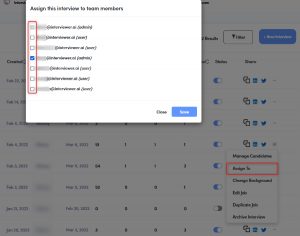
- Go to the Interviews page and click the 3-dot menu of the relevant interview.
- Click Assign To and select the users who need to access the interview.
Revoke Access to Interviews
- Go to the Interviews page and click the 3-dot menu of the relevant interview.
- Click Assign To and unselect users who don’t need access.
Multiple Contributors
All users can see the recruiters and hiring managers who can access an interview. Their initials are seen as Contributors for the interview.
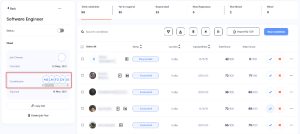
You can look at reviews on G2, Capterra, or Trustpilot for our clients’ success stories.
If you have any other questions, don’t hesitate to contact us or look through our Help Center!
Was this article helpful?
YesNo





