Signing up is the first step to access our platform and unlock a world of opportunities. This guide will walk you through the simple steps to create your university account.
You can sign-up directly on Interviewer.AI for free as a university or institution. You can also sign-up for a free demo with your team and go through https://interviewer.ai/universities/
Fill out a short form to sign-up.
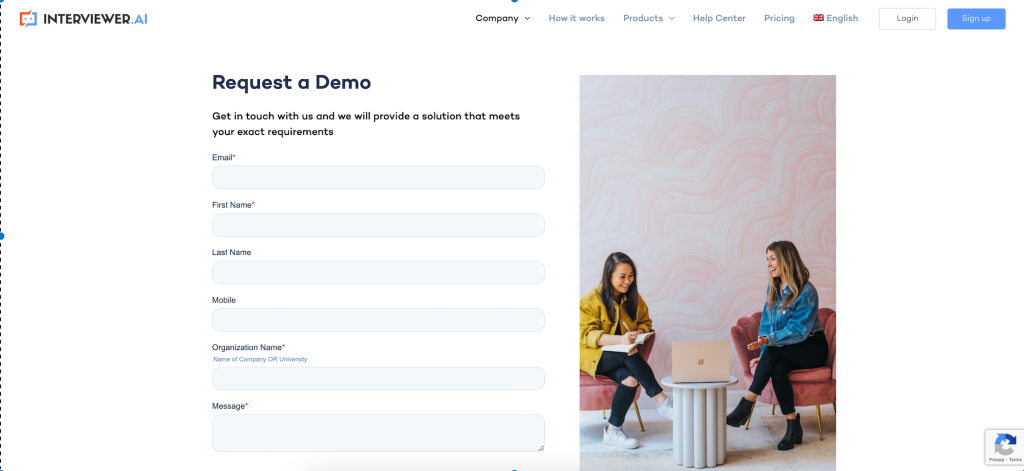
You can sign-up via our universal sign-up page as well to try our platform.
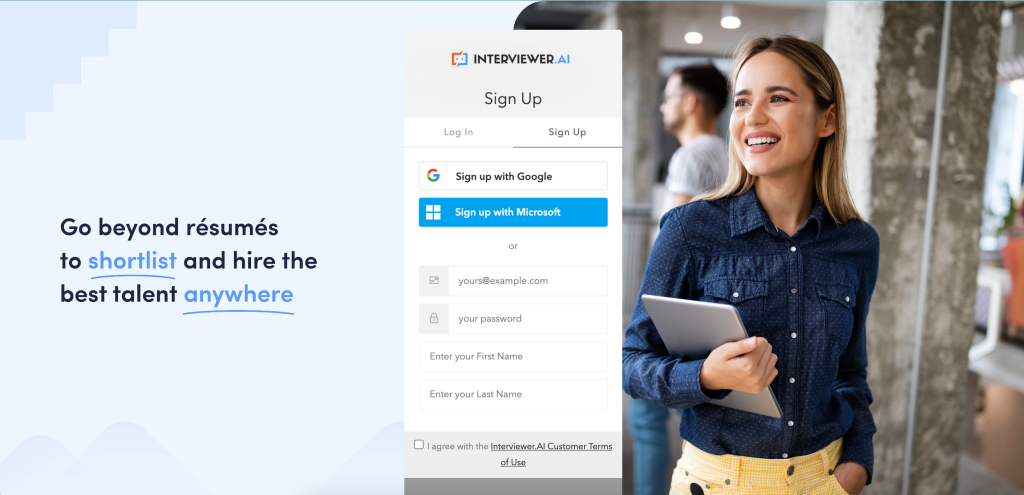
Step 1: Access the Sign-Up Page
- Open your web browser and go to the interviewer.ai or interviewer.ai/universities
- Click on the “Sign Up” button on top
- Fill out the registration form with accurate information about your university. This may include details such as the university’s name, location, contact information, and any other required fields.
- Ensure that all information provided is accurate and up-to-date.
- You can choose to sign-up via a Google or Microsoft account
- You can also choose to sign-up with your university email address. Verification and Confirmation of email is required in this step.
Completing the Sign-Up Process
- Once you have successfully completed the steps above, your university account should be created.
- You may be redirected to your dashboard, or you may need to log in with your newly created username and password.
- You can login and start creating mock interviews or explore the platform
You can now explore all the features and opportunities our platform has to offer.
If you encounter any issues during the sign-up process or have any questions, please don’t hesitate to contact our support team at [email protected]





