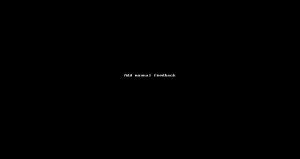Wondering who to interview first? In a traditional approach to recruitment, the ‘who to start with’ is cumbersome and prone to judgment errors. On Interviewer.AI, our AI analyzes the resumes, WorkMap assessments, and videos of the candidates, and you get to see a stacked list of candidates by the AI-given scores. And all of this happens in less than a few minutes of candidates submitting their interviews.
While you can simply bank on our AI scoring and shortlist candidates, you can also manually evaluate their resumes and video responses.
- Go to the Interviews page, click the relevant interview, and click the name of the candidate you want to evaluate.
See Candidate Details
An excellent approach to evaluating candidature would be to see their resumes and look for additional skills and qualifications. You may also want to download their resume and assessment report for record-keeping purposes.
- Click Resume (at the top of the page) and see or download the resume.
- Click the 3-dot menu (at the top of the page), click Download report, and see or download the report.

See AI Scores
See Resume Scoring, WorkMap, and Video Intelligence for details about how our AI generates these scores.

Add Manual Feedback
For companies and hiring managers who want to manually evaluate the relevance of the video responses, we’ve provided options to play the videos and add scores and feedback.
Multiple hiring managers can evaluate a candidate. Admins must assign the interview to all the hiring managers who must evaluate. See Assign interviews for more details.
Make Your Decision
Shortlist candidates or reject their candidature based on your evaluation of AI scores and observations in the video responses. See Shortlist candidates for more details.
You can also move candidates to the ‘Keep In View’ bucket to maintain a Talent pipeline. See Manage Talent pipeline for more details.
Repeat the Process
Evaluate and shortlist multiple candidates depending on the number of candidates that must be lined up for face-to-face interviews.
You can look at reviews on G2, Capterra, or Trustpilot for our clients’ success stories.