Job hiring by nature is to find a handful in a heap. Managing a Talent pipeline is an effective way to reduce the overall effort of redoing the interviews. Our AI does the heavy lifting to pre-screen your candidates, but finding the desired hires still takes some human effort. These efforts can go waste if candidates decline job offers or are retained by their parent companies. This is why our talent pipeline is so important.
A Talent pipeline is a pool of qualified and vetted candidates you may want to hire for future job openings or want as backup hires for current job openings. Candidates in the Talent pipeline are already pre-screened with video interviews, and their records and scored interview responses are available to you at all times. If you need to consider their candidature for new or ongoing interviews, you can pick up where you left off—shortlist them and schedule face-to-face interviews.
Build Talent Pipeline
Building a Talent pipeline on Interviewer.AI is easy. All you have to do is move candidates to the ‘Keep In View’ bucket when you shortlist candidates. Do this every time you see an exceptional Resume score, Video score, or both, and you cannot shortlist them yet.
If you want to start building a Talent pipeline:
- Go to the relevant interview on the Interviews page.
- Click the 3-dot menu of the candidate and click KIV candidate.
- Do this for all interviews for which you want to build a pipeline.
If you have already built a pipeline, do this when you shortlist candidates for face-to-face interviews.
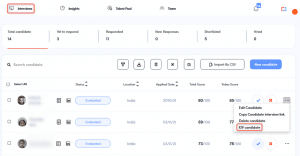
On Interviewer.AI, the Talent pipeline is segmented by the job titles in the candidates’ resumes.
Explore Talent Pipeline
Your Talent pipeline is accessible on two pages on Interviewer.AI—Interviews page and Talent pool page.
To explore the pipeline on the Interviews page:
- Go to the relevant interview on the Interviews page.
- Click the Filter candidates icon (above the list of candidates), apply the Status=KIVed filter, and other filters as needed.
To explore the pipeline on the Talent pool page:
- Go to the Talent pool page.
- Apply the Status=KIV filter, the relevant Job title filter, and other filters as needed.
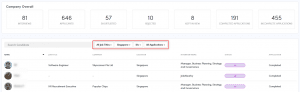
Shortlist KIVed Candidates
KIVed candidates can be shortlisted or rejected from the Interviews page or Talent pool page.
To shortlist or reject candidates, move them to the apt bucket, and you won’t see them in your Talent pipeline until you add them back to the Keep In View bucket.
If you have any other questions, don’t hesitate to reach out to us or browse through our Help Center. You can also check out our reviews on G2, Capterra, or Trustpilot for our clients’ success stories.





