At Interviewer.AI, managing your team is made easy and efficient. This document will guide you through the process of managing your team members using the Interviewer.AI platform.
Accessing the Users Page
To manage your team, start by accessing the Users page. This page contains a comprehensive list of all your team members, their roles, and their status.
User Status
On the Users page, team members are categorized into two statuses:
- ACTIVE: This status indicates that the team member has accepted their invitation and is an active participant in your team.
- PENDING: Team members with this status are those who have been invited but have not yet accepted their invitation.
Upgrading Users to Admin
As a team leader or manager, you have the ability to promote your team members to the role of an Admin. This allows you to delegate tasks and share responsibilities with them. It’s important to note that promoting a user to Admin is permanent, and they cannot be moved back to the role of a User.
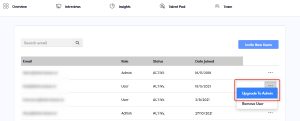
To upgrade a team member to Admin, follow these steps:
- Go to the Users page:https://dashboard.interviewer.ai/organization/members
- Locate the user you want to promote and click on the 3-dot menu next to their name.
- From the menu, select “Upgrade to Admin.”
- A confirmation prompt will appear. Review the information and confirm the upgrade.
Deleting Users
In cases where a team member no longer requires access to Interviewer.AI, you can remove them from your team. This ensures that only active and relevant members are part of your team.
To delete a team member, follow these steps:
- Go to the Users page.
- Find the user you wish to delete and click on the 3-dot menu next to their name.
- From the menu, select “Remove User.”
- A confirmation prompt will appear. Verify the information and confirm the deletion.
By following these simple steps, you can effectively manage your team on Interviewer.AI. Upgrade team members to Admin to delegate tasks and responsibilities, and delete users who no longer require access to maintain an organized and efficient team structure.
For any further assistance or inquiries, please refer to our Help Center or reach out to our support team. We are always here to help you make the most of Interviewer.AI!
You can look at reviews on G2, Capterra, or Trustpilot for our clients’ success stories.
If you have any other questions, don’t hesitate to contact us!





